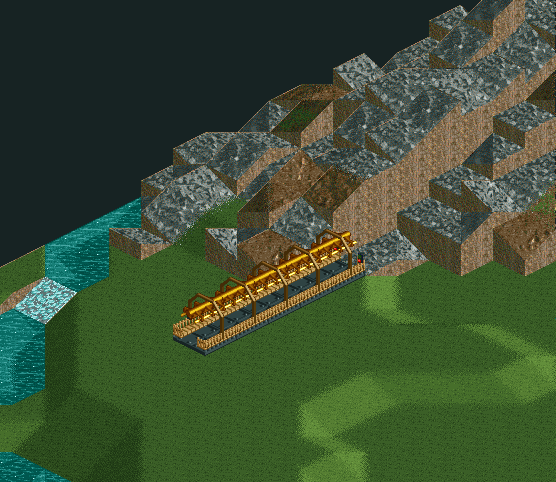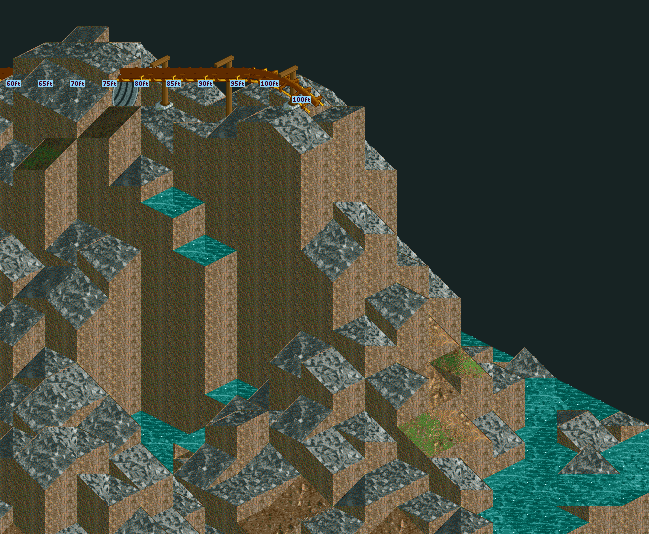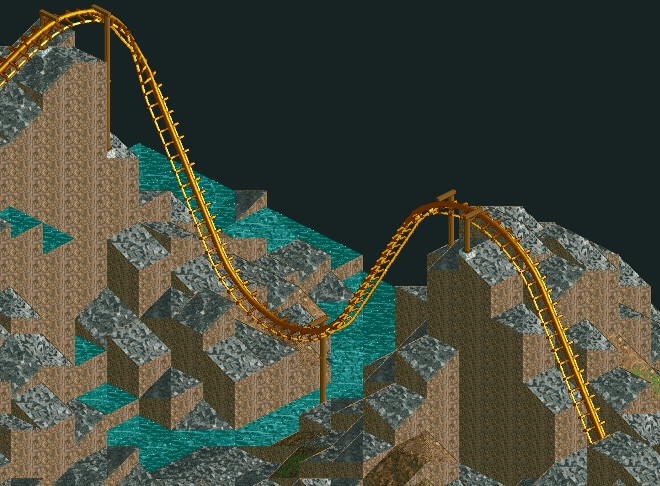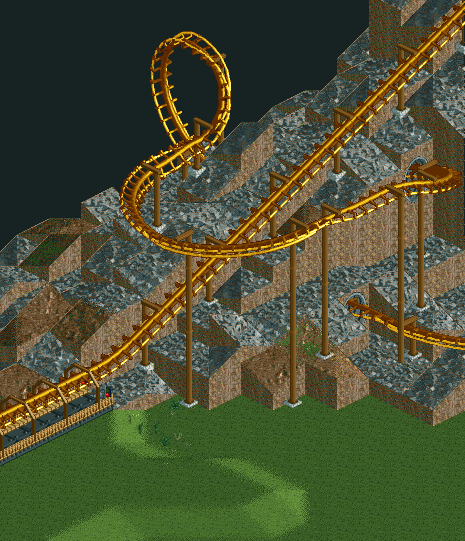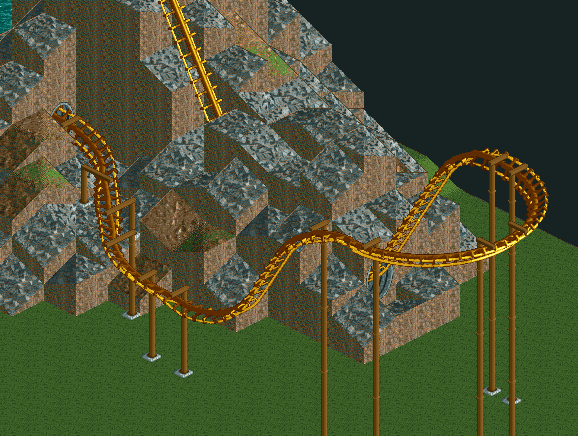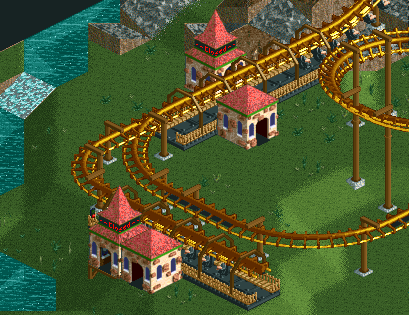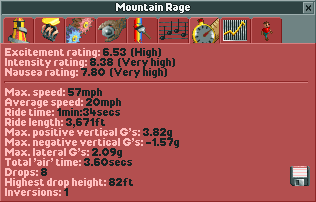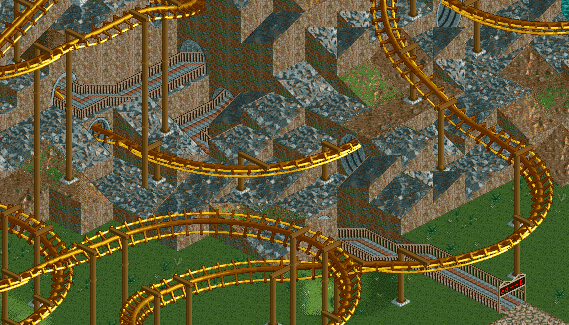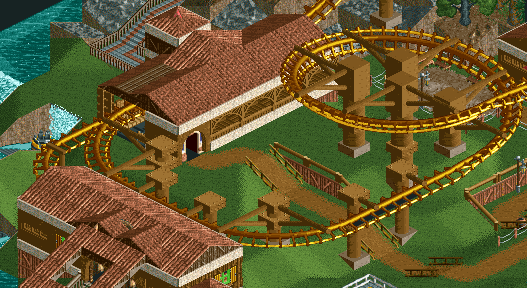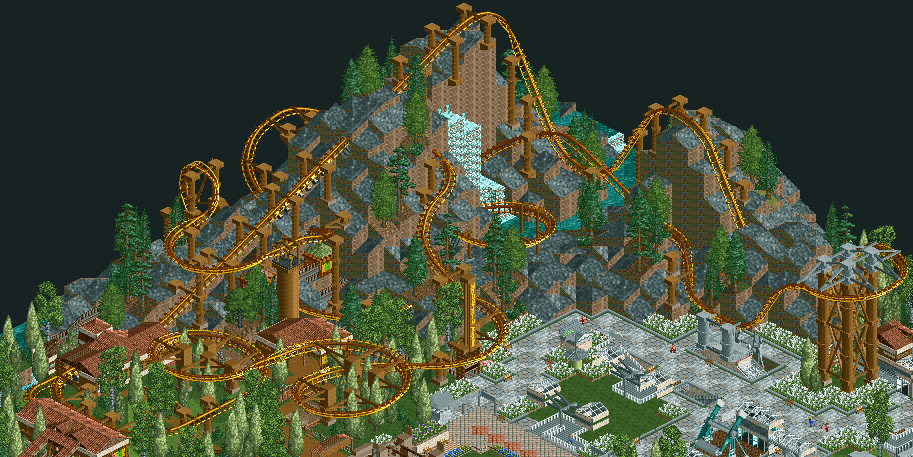|
Compact Inverted Coasters
by Ultratycoon
Link
to Topic
Step 1: Placing the station
The first thing you have to do is find a good spot for the station.
You want a place that will allow you make a good station building
around it. You might also want to consider how the coaster will
be finishing. Will the surroundings near your coaster make it difficult
to make a track that returns to the station?
I placed mine at the bottom of a mountain leaving the plenty of
space behind and around the station.
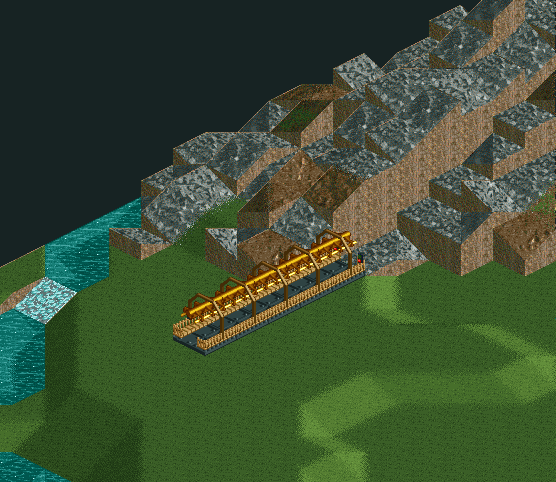
Step 2: The lift hill
The height of the lift hill should be relative to how big you want
your coaster to be. A high lift hill with a short track will give
you a fast coaster (Great for thrill machines). A short lift hill
with a long track will give you a rather slow coaster (Great for
adventure rides). A short lift hill with a short track will give
you a slow, mild coaster (Great for kiddie rides). A high lift hill
with a long track will probably be very intense especially on a
compact inverted coaster. Try to avoid using that.
Mine is 100 feet high and goes to the peak of the mountain.
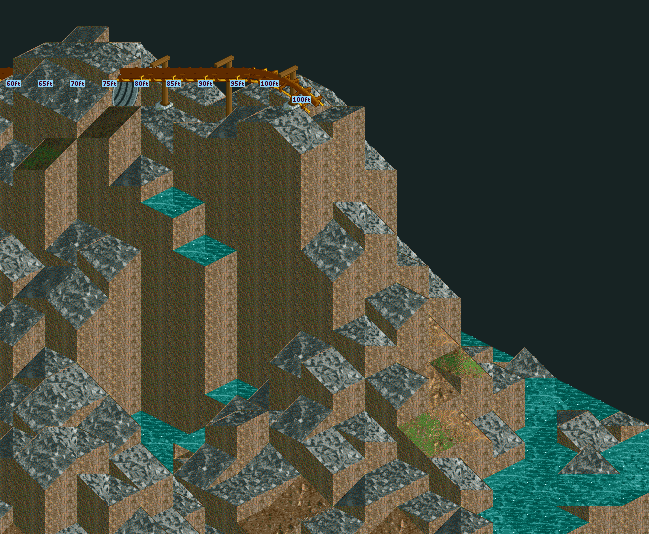
Step 3: The first drops
As a good rule of thumb, the first drop should be big. You have
to get the train off the lift hill and you want it to be as thrilling
as possible. There are many ways to make a first drop. You can make
a simple one like Goliath's,
a twisted one like Batman's,
or even a vertical one like Oblivion's
(well a vertical drop isn't possible on a compact inverted coaster
but you get the point).
I made a twisted drop and followed it with a hill going over another
peak of the mountain.
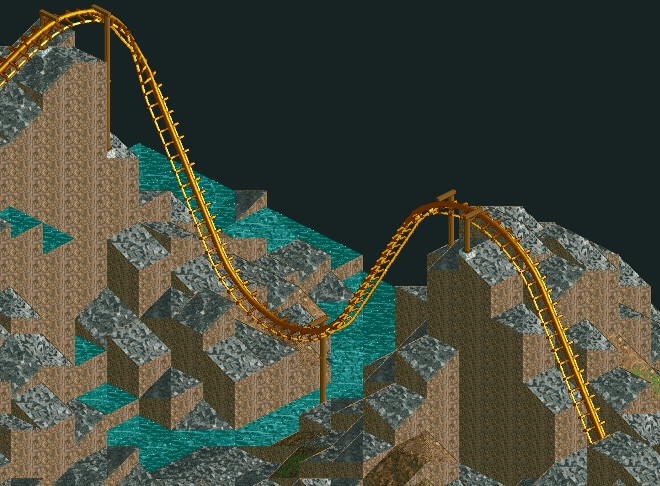
Step 4: Laying the track
This is the longest and most difficult part of designing a coaster.
It's such an open-ended part of coaster building that the only way
to really become good at it is experimenting yourself and observing
other's designs. There are some useful tips specifically for compact
inverted coasters.
One: Don't use too many inversions. Inversions while they add excitement
also add intensity. A four thousand foot coaster shouldn't have
more than six inversions. I used only one inversion in my coaster.
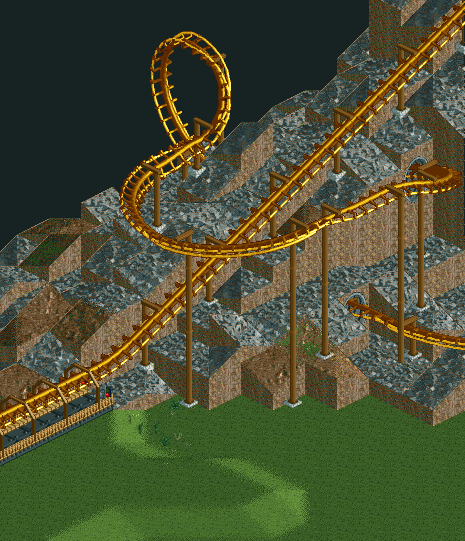
Two: Use a lot of different elements besides inversions. Here's
a few I used: a helix,
a swooping
drop, and back-to-back
helixes. I'm surprised that the back-to-back helixes element
is not very common. I think it can really add beauty to coasters,
especially inverted types.
Three: You should try to make it interact with the evironment. Near
misses at high speeds are the best. Terrain hugging coasters can
also look very good. The land is always your friend when it comes
to making coasters. Tunnels are also very good for creating excitement.
A lot of short tunnels are better than a few long tunnels. Here's
one such place on my coaster. Just after a high turn and a steep
drop, the train rushes past sharp rocks on both the left and right
side and then into a short tunnel.
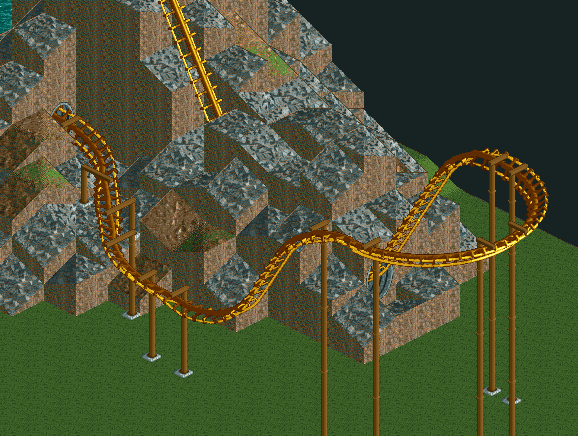
Step 5: Reconnecting to the station
When reconnecting the track to the station it's important to make
it look like it flows. Avoid using s-bends here, they can make your
coaster look sloppy. If you started the coaster with plenty of space
behind the station this should not be a problem. Don't forget to
use brakes to slow the coaster before making sharp or unbanked turns.
Using block brakes is always a good idea and it makes coasters more
realistic. You might have to do some train sychronizing to make
sure the trains don't stop at the top of the lift hill while they're
waiting for the other train to make it past the next block section.
Here's my brake run. Notice how well the track just flows and isn't
forced or sloppy.
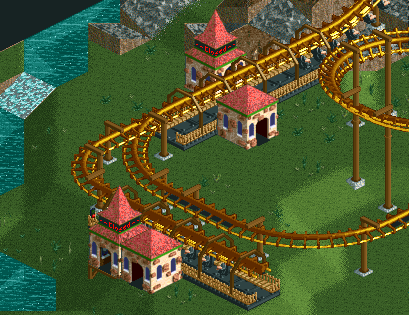
Step 6: Statistics and tweaking
After testing your coaster and making sure it gets through the entire
circuit, check the ride stats. Make sure intensity and nausea are
not too high and excitement not too low. Usually there's not a problem
with intensity and nausea being too low, in fact the lower the better.
But if they're too high there can be several reasons for it. First
of all, inverted coasters are always going to be more intense than
sit-down coasters. It's just the way it is. Another reason could
be track length. Once tracks start getting up to 4500 feet or longer
intensity goes up and excitement quickly goes down. Too many inversions
also cause high intensity. High g-forces can really bring intensity
up. To avoid this try not going through inversions too fast and
bank fast turns. You might have "tweak" the track to fix
these problems, that is make small changes to the track but not
changing the overall basic layout.
Here are the statistics of my coaster.
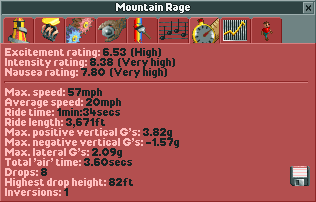
Step 7: Coaster add-ons
Making the layout is only half of a coaster. The second half is
adding everyting around. This is mostly in the form of scenery but
there are some other things too. The most obvious thing is of course
the queue line. You should attempt to make the queue line follow
somewhat close to the coaster itself. That way those people standing
in line can see the ride and get their hearts pounding before riding
the actual coaster. Of course make the line connect back to the
main footpaths.
Here's the two pieces of the queue line on my coaster.

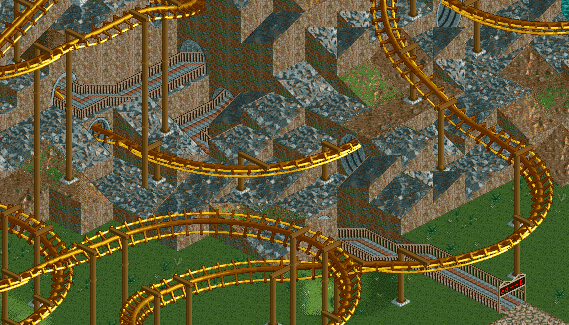
You can also and should make a building around the station. Buildings
are on almost every coaster in the world so doing so just makes
your coaster that much more realistic. Try to include a platform
next to the station track and make sure you can see inside the building
at least a little bit. Don't forget to cover the entrance and exit
buildings.
In addition to a the station I added what's called a transfer station.
This is used in reall life to transfer trains on and off the track
so that they don't wear down so fast (In RCT2 it doesn't really
work but it looks nice). I made sure that I used similar scenery
on both the normal and transfer stations.
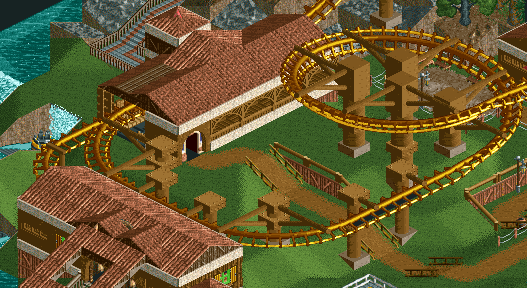
Finally, add in scenery around the coaster's track. This cannot
be emphasized enough. There is no such thing as a good coaster without
scenery in RCT2. Use trees, bushes, buildings, other tracks, water,
fountains, waterfalls, anything. This is especially important with
adventure rides or slow rides because obviously the speed isn't
giving the ride much excitement.
Here's an overview of my coaster with scenery added in. I used
custom supports, trees, and shrubs. This also shows a part of the
rest of my park.
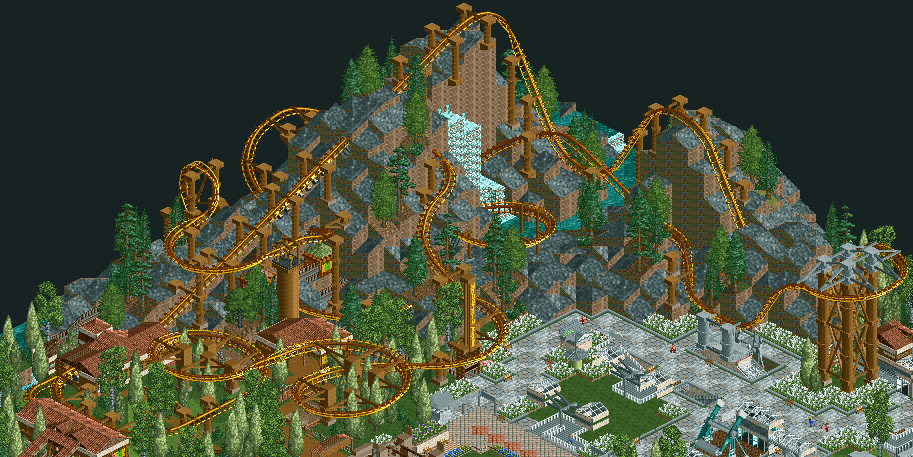
Thankyou for reading this tutorial and I hope it has been helpful.
If you would like to download this park you can do so from this
page.
|