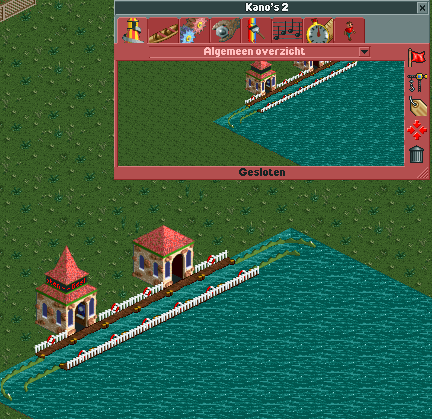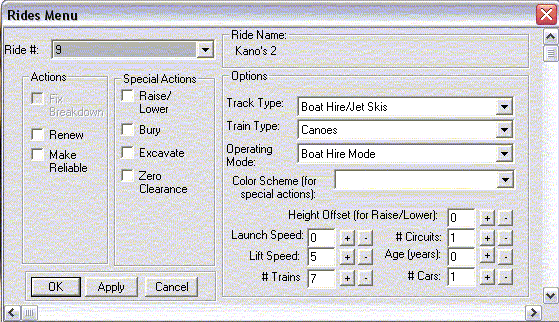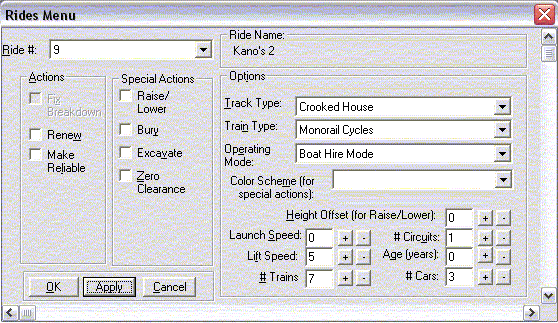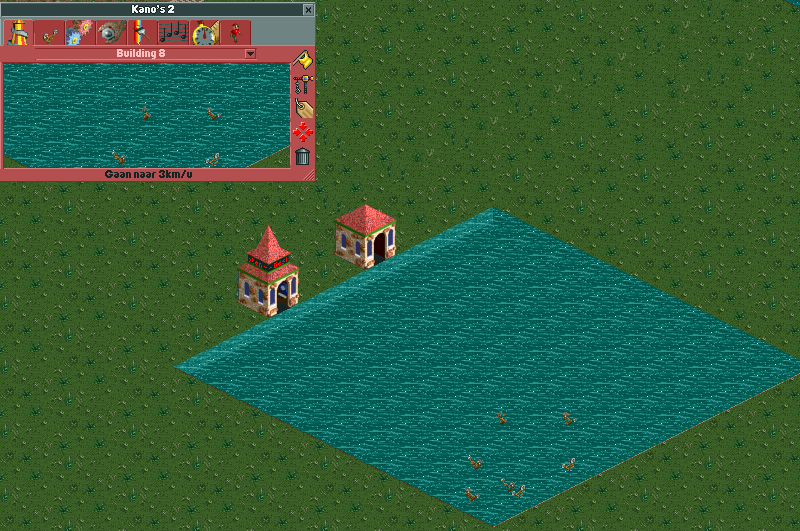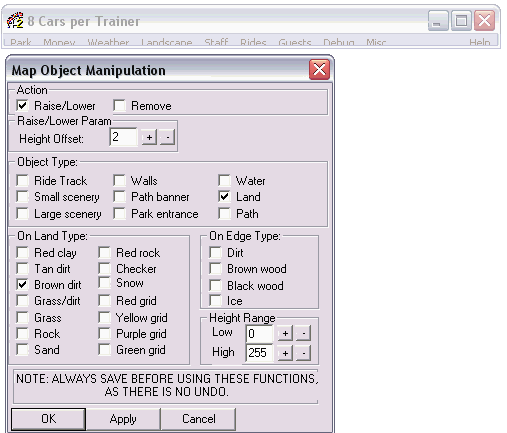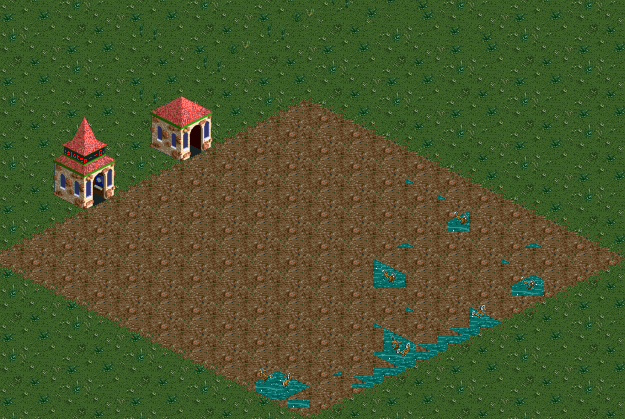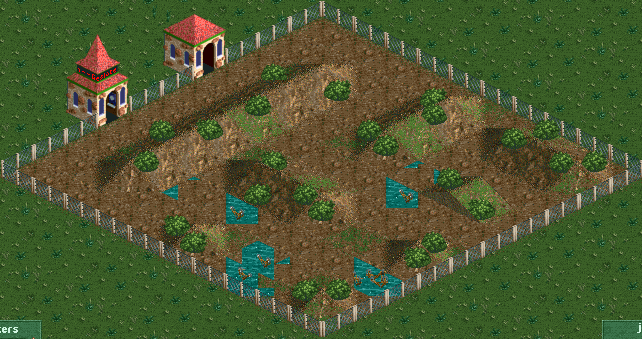| HOME :: Tutorial Team Forum :: Submit :: RCTspace :: Links :: Contact |
.: Layering .: Restaurants (by ZeRoSkIlL)
.: 1st Gen. Intamin 2 .: Skycoaster .: Giant Frisbee .: Deja Vu .: Invisible Entry/Exit .: Free Roaming Dirt Bikes (by Levis) .: Parking Lot (by Levis) .: Transfer Tracks
.: Parkmaking .: Hotels .: Coasters .: Entrances
.: Footpaths (including diagonal footpaths)
(by ZeRoSkIlL) .: Custom Ride Music .: RCT2 Guide (by Jazz) .: General Questions .: Making Videos |
||||||||||||
|
Free Roaming Dirt Bikes In this tut I'm going to explain what the map object manipulation function of the 8-cars trainer can do, and how you can change cars. The goal will be that we get a cross track with cars that can move free, if you put the right cars on it you can have something like a motor cross track. The first step will be to build a boat hire ride:
in that way we make the ride invisible and put monorail bikes on
it (if you've got the motor cross cars from buggy I recommend these
cars, because they look better). But monorail bikes on water isn't good enough for me so we shall
put ground under it. But if we just raise it with the normal raise
function of rct2 you will get an error or the cars will stop moving.
you see there are some boxes ticked, you must tick these to and
adept the other things. the cars can still ride on it now, we just need to make some hills so they have some sort of track and this is the result:
|