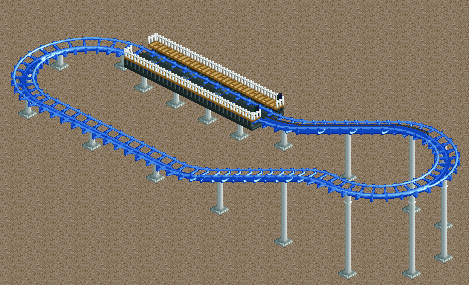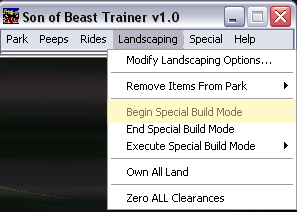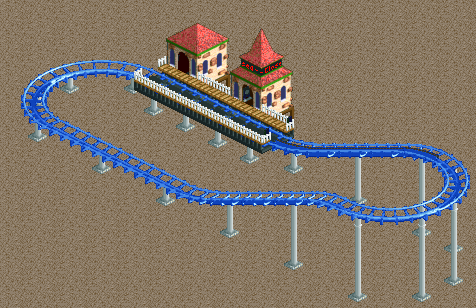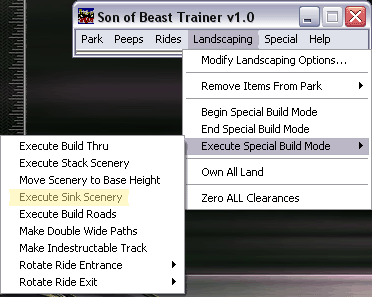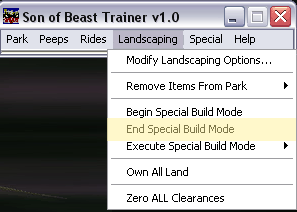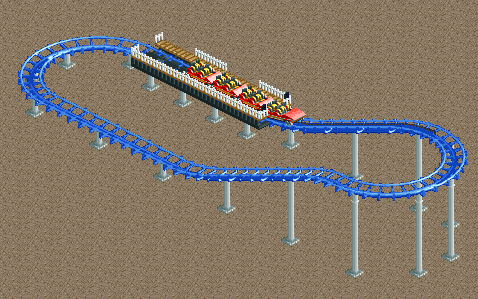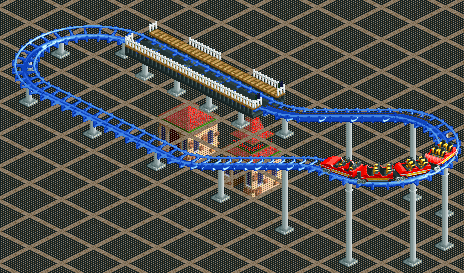| HOME :: Tutorial Team Forum :: Submit :: RCTspace :: Links :: Contact |
.: Layering .: Restaurants (by ZeRoSkIlL)
.: 1st Gen. Intamin 2 .: Skycoaster .: Giant Frisbee .: Deja Vu .: Invisible Entry/Exit .: Free Roaming Dirt Bikes (by Levis) .: Parking Lot (by Levis) .: Transfer Tracks
.: Parkmaking .: Hotels .: Coasters .: Entrances
.: Footpaths (including diagonal footpaths)
(by ZeRoSkIlL) .: Custom Ride Music .: RCT2 Guide (by Jazz) .: General Questions .: Making Videos |
||||||||||||
|
Making Station Building Disappear This is an easy 5 step hack in order to get rid of the station entrances and exits, while keeping the roller coaster operable. This is most useful on other hacked flat rides (like giant frisbees), but can be used for other coasters. This does not get rid of the entrance and exit, but lowers them to the bottom of the map. This tutorial works well with hacked custom rides like the Giant Frisbee. You'll need: Son of Beast Trainer Step 1: Setting it up Build your coaster layout including the station, but not the entrance
and exit building. Queue lines should also be put in at this step,
but are not shown in this tutorial. Below is a screen of what I
mean on an extremely basic layout. Step 2: Starting the hack In the SoB trainer, go to the following in the menu (also illustrated
below); Step 3: Placing the entrance and exit points Back in game, after you started the special build mode, place the
entrance and exit just like normal. They will not be gone yet, so
don't worry Step 4: Disappearing Act In the SoB trainer, go to the following in the menu (also illustrated
below); Step 5: Finishing the trick Still in the SoB trainer, it is extremely vital that you do this
step. (also illustrated below); When finished, the station platform will still be there, and the
entrance and exit will appear to be invisible. The queue lines and
exit path will still appear as normal, but unfortunatly usually
don't work all the time. Here are two screens of the final appearance
in game: Very important question and answer related to peeps and mech's abilities to use the rides like normal: Here An example of using this tutorial in combination
with another to |